You have created a kickjobs account (or are planning to do so) and are ready to hire a freelancer. Depending on your project requirements, there are two ways to post a job on the platform and connect with freelancers:
Job based on fixed price
Placing a fixed price job ensures that you pay exactly what you want to spend on the job that the freelancer needs to perform. Creating this job can be done in your kickjobs account, and we will guide you through the process step by step in this article.
Job based on hourly rate
You can also post a job with an hourly rate and an estimated duration for the freelancer to work on per week. These are usually longer projects where it's challenging to accurately estimate the amount of time freelancers will need. Each week, the freelancer you've hired will fill in timesheets. As the client, you approve these and pay for the declared hours. Kickjobs ensures that the freelancer is paid within 24 hours after the invoice is settled.
Marketplace (coming soon)
Soon, we will be launching a brand-new online marketplace. This is a collection of projects defined by independent professionals who handle the work. It makes it easier for you to browse, compare, and avail services.
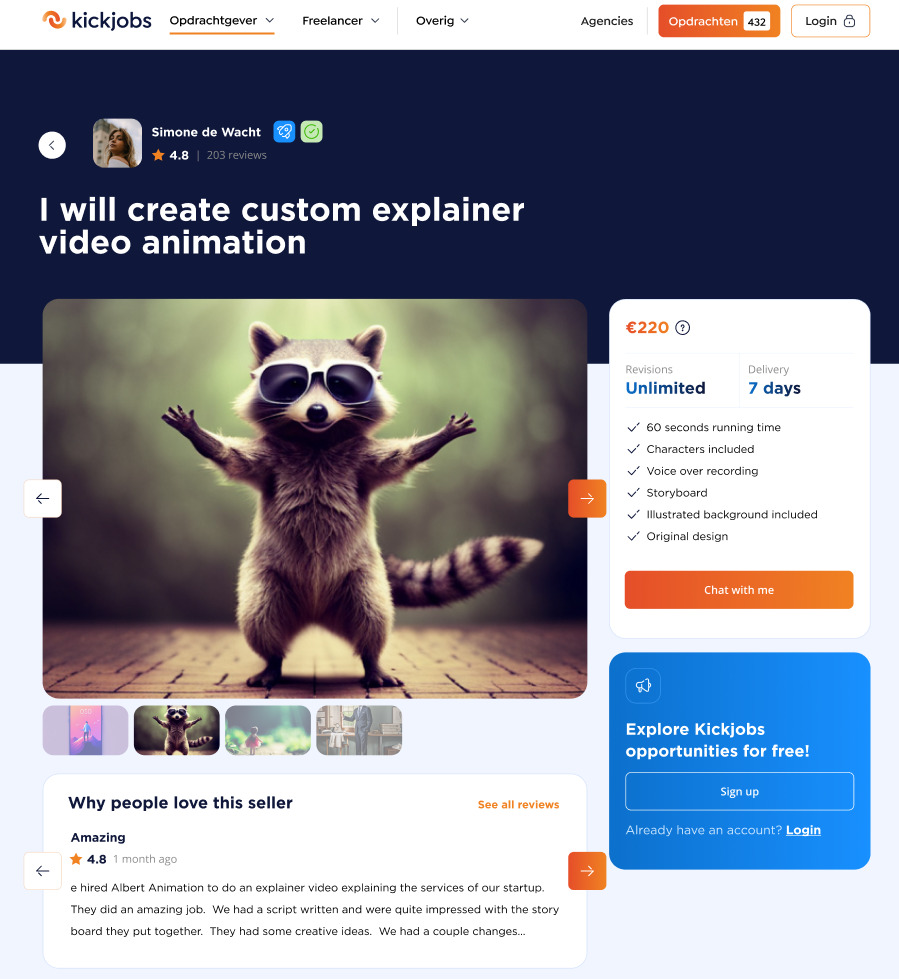
In this article, we will guide you through 5 steps to post your job on kickjobs.
Step 1: Job title
Step 2: Category and experience
Step 3: Job type
Step 4: Start and end date
Step 5: Description of the job
Don't worry if you haven't created a job description yet. After reading this article, we'll ensure you have all the information you need to connect with the right talent for your project or job.
Placing a job on kickjobs
To start, go to your dashboard – This is the page you'll land on when you first log in to your kickjobs client account.
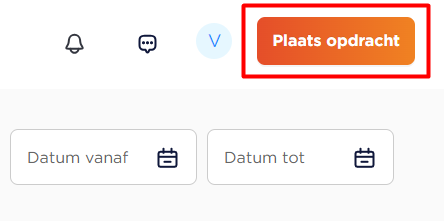
Click on "place a job" to initiate the process. Later in this process, you can specify whether you want to place a job based on the job value or hourly rate.
Step 1: Job title
First, give your job a title. A clear title makes it easy for a freelancer to quickly decide whether they can deliver what your project needs or not.
It can be helpful to apply the following tips:
For example, describe the end goal of the job in your title, such as: "Creating an analysis report for Google Ads campaigns."
You can also choose to list the most essential skills. For instance: "Online Marketer, Technical SEO, Writing Skills."
Step 2: Category and experience
Specifying the main category and related specialties and experience helps professionals get a better understanding of the job and its requirements. Additionally, it enables Kickjobs to facilitate a more accurate match.

Step 3: Job type
Now, determine the type of job you are posting.
Job based on fixed price
For a job based on fixed price, you work with a fixed rate agreed upon by you and the freelancer. After hiring the freelancer, you pay the project value. Kickjobs holds the funds, and once the job is completed, and both of you have left positive reviews, the freelancer is paid within 24 hours.
Job based on hourly rate
For a job based on an hourly rate, each hour worked by the freelancer is an hour you pay for. The freelancer records the hours spent on the job on a weekly basis. After approval of the hours, the invoice should be paid, and we ensure the freelancer is paid within 24 hours.
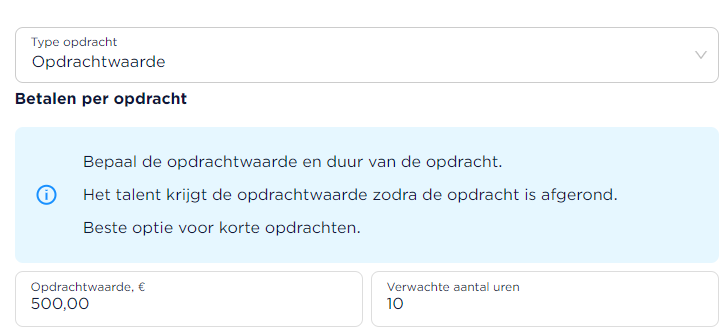
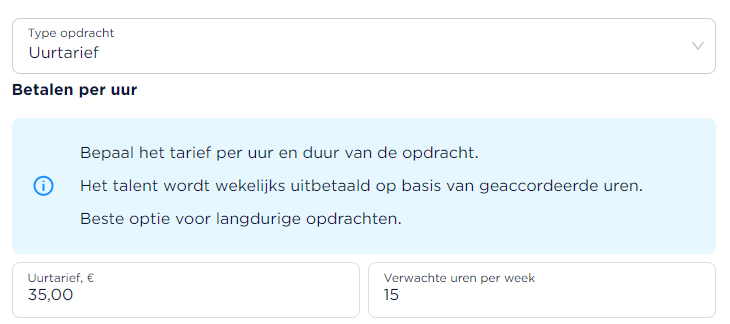
Step 4: Start and end date
For both project value and hourly rate jobs, you need to specify a start and end date. This provides clarity to the freelancer about when the job needs to be completed. If you require the freelancer for a longer duration than initially indicated, you can always extend the end date in your account.
Step 5: Description of the job
The final step in creating the job is the description. Naturally, you want applications from professionals who can perform the job well. It's crucial to clearly state in the job description what you expect from the freelancer. To write an effective description, try to anticipate and include the questions you might be asked about the job.
Have you filled in all the details? Then you can either post the job or save it as a draft to make any additional changes later if needed.

Review by kickjobs
After the job is posted, the Kickjobs team will conduct a quality check. This process is fast and efficient, ensuring that your job is typically online within an average of 5 minutes.
CATEGORIES
You need it, we have it
CATEGORIES
You need it, we have it
CATEGORIES
You need it, we have it








